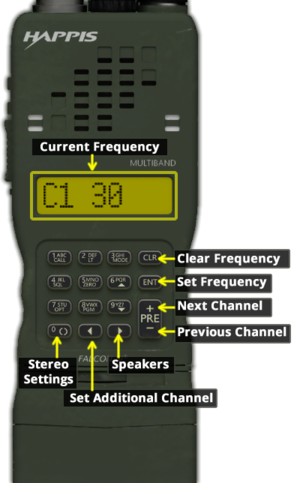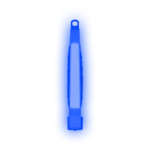Signal Plan
| This is the Document Release Information | |
| Article Number: | 2NDRB-R-08 |
| Scope: | An overview of the signal plan and radio communications matrix inside the 2nd RB |
| Version: | Version 1.0 |
| Effective Date: | 01SEP18 |
| Last Modified Date: | DDMMMYYYY |
| Approving Authority: | Regimental Commanding Officer |
| Point of Contact: | Regimental Commanding Officer |
Radio Frequencies
All soldiers must abide by this SOP during official 2nd Battalion, 75th Ranger Regiment operations and training.
| Name | Frequency | Description |
| Command Net | 30 | Company to Platoon |
| Company HQ | 30.1 | Company Internal |
| Coordination Net | 30.2 | Staging |
| Intelligence Net | 32 | Intelligence to Company |
| Forward Observer | 40 | Call for Fire |
| Convoy Net | 50 | Convoy, may use sub-frequencies of the 50 band |
| Pathfinder Net | 60 | Pathfinder, may use sub-frequencies of the 60 band |
| Medical Emergency | 80 | Medical Emergencies, Distress |
| 1st Platoon Medical | 80.1 | Medical Internal |
| 2nd Platoon Medical | 80.2 | Medical Internal |
| Name | Frequency | Description | Name | Frequency | Description |
| 1st Platoon Net | 100 | Platoon to Squad | 2nd Platoon Net | 200 | Platoon to Squad |
| 1st Platoon HQ | 100.1 | Platoon Internal | 2nd Platoon HQ | 200.1 | Platoon Internal |
| 1st Squad | 111 | Squad to Fireteam | 1st Squad | 211 | Squad to Fireteam |
| 1st Fireteam | 111.1 | Fireteam Internal | 1st Fireteam | 211.1 | Fireteam Internal |
| 2nd Fireteam | 111.2 | Fireteam Internal | 2nd Fireteam | 211.2 | Fireteam Internal |
| 2nd Squad | 112 | Squad to Fireteam | 2nd Squad | 212 | Squad to Fireteam |
| 1st Fireteam | 112.1 | Fireteam Internal | 1st Fireteam | 212.1 | Fireteam Internal |
| 2nd Fireteam | 112.2 | Fireteam Internal | 2nd Fireteam | 212.2 | Fireteam Internal |
| 3rd Squad | 113 | Squad to Fireteam | 3rd Squad | 213 | Squad to Fireteam |
| 1st Fireteam | 113.1 | Fireteam Internal | 1st Fireteam | 213.1 | Fireteam Internal |
| 2nd Fireteam | 113.2 | Fireteam Internal | 2nd Fireteam | 213.2 | Fireteam Internal |
| 4th Squad | 114 | Squad to Team | 4th Squad | 214 | Squad to Team |
| 1st Team | 114.1 | Team Internal | 1st Team | 214.1 | Team Internal |
| 2nd Team | 114.2 | Team Internal | 2nd Team | 214.2 | Team Internal |
| 3rd Team | 114.3 | Team Internal | 3rd Team | 214.3 | Team Internal |
| 4th Team | 114.4 | Team Internal | 4th Team | 214.4 | Team Internal |
| Name | Frequency | Description |
| Air-Ground Communications | 70 | May use sub-frequencies for individual tasking |
| Airspace Communications | 71 | May use sub-frequencies for individual aircraft |
| Downed Pilot (CSAR) Communications | 79 | May use sub-frequencies of the 79 band |
| Position | Standard | Example |
| Platoon Leader | "Platoon Name" 6 | Goliath One-Six |
| Platoon Sergeant | "Platoon Name" 7 | Goliath One-Seven |
| Platoon Medic | "Platoon Name" Mike | Goliath One-Mike |
| Platoon Joint Terminal Attack Controller | "Platoon Name" Juliet | Goliath One-Juliet |
| Squad Leader | "Squad Name" | Goliath One-One |
| Squad Medic | "Squad Name" Mike | Goliath One-One-Mike |
| Fireteam Leader | "Fireteam Name" | Goliath One-One-Alpha |
| Position | Radio(s) |
| Company Staff | AN/PRC-152 & ILBE AP |
| Platoon Staff | AN/PRC-152 & ILBE AP |
| Squad Leader | AN/PRC-152 |
| Fireteam Leader | AN/PRC-152 |
| Fireteam Member | AN/PRC-152 |
AN/PRC-152 Radio
The AN/PRC-152 is the standard SHORT RANGE radio utilized by Squad Leaders, Fireteam Leaders, Riflemen, and Company/Platoon Staff in most cases.
How to set primary frequency:
- Open the radio by pressing the appropriate keybind. Default is CTRL + P.
- Press the #1 on your keyboard numpad to ensure that you are on Radio Channel 1. (Your radio should say C1 on the left).
- Click within the Current Frequency display as referenced in the image on the left. Select over the numbers on the right.
- Type to enter your desired primary frequency. Refer to the Radio Channels and Zone Groups table above to find your appropriate frequency.
- Press the ENT button to set the frequency.
- Do a radio check to make sure others can hear you on the same frequency (the default button is CAPSLOCK): "Radio check, frequency two-one-one (etc)". If others hear you, it is customary to hear back "Lima Charlie", which stands for loud and clear. Other responses could include "Good Copy" or "I Read You Five by Five."
How to set alternative frequency:
- With the radio open, press the #2 on your keyboard numpad. You should notice the radio go to Channel 2 (as noted by C2 in the left side of the Current Frequency window).
- Press the Set Additional Channel button which looks like ◄. You should see the C2 change to A2.
- Set your desired alternate channel. Refer to the Radio Channels and Zone Groups table above to find your desired alternate frequency. For team leaders this may be your squad net (XX0) or for Squad leaders this could be Platoon net (3X).
- Press the ENT button to set the frequency.
- Press #1 on your keyboard numpad again to go back to your primary channel.
- Now test your secondary radio channel by pressing the assigned key. (TFAR Default is the letter T). As before, if others on the same frequency hear your communication, they will reply back "Lima Charlie" or one of the other above listed methods.
- Note that you can now continue to use CAPSLOCK (default) to transmit over your primary frequency, while having the ability to transmit over the alternate frequency using T (default).
Additional Notes:
- Stereo Settings: Preference
- Speakers Settings: Not to be used outside of a HQ element
- Usable frequencies: 30 MHz - 512 MHz
- Questions, Comments, Need Help? Discuss in the forums.
ILBE AP Long Range Radio
- The ILBE AP Long Range Radio has a similar interface to the AN/PRC-152 although it is much bigger in size being a backpack.
- Usable frequencies: 30 MHz - 87 MHz
Signal Plan
Smoke Brevity
The use of smoke, in the form of 40mm and hand tossed grenades, is to be used to both communicate and obstruct enemy line of sight to ease movement. Each smoke color with have an associated meaning when seen. The following outlines the default meaning of each smoke color. These assigned meanings may be altered per mission, with the exception of red smoke, at the discretion of higher headquarters. In this event, these changes MUST be specified in the respective OPORD under the “Command and Signal” section.
- Green - Identify a friendly position.
- Red - Identify an enemy position.
- Yellow - Identify a mass casualty situation. While this does not mean that there are no medic(s) around, it does mean that they need help in treating the casualties on their own and are requesting assistance from other medic or combat lifesavers.
- Purple - Identify a controlled demolition or explosives.
- Blue - Identify a rally point OR mark HLZ/DZ/LZ locations in conjunction with green smoke.
- Orange - Special Duty smoke that’s meaning is assigned during the planning phase at the discretion of higher headquarters.
- White - Concealment.
Chemlight Brevity
Similar to smoke brevity, chemlights will have an assigned meaning to their use based on color. As chemlights have a long lasting effect, their use is assigned to identifying situations which require the mark to remain in effect for some time.
- Green - Identify a cleared building or terrain.
- Red - Mark mines/IEDs OR hazards/traps.
- Blue - Used to mark HLZ/DZ/LZ locations in conjunction with green chemlights OR attach to friendly vehicles in a tactical environment.
- Yellow - Identify friendly casualties.
Infrared Brevity
IR chemlights, strobes and lassos will compliment and support our signal plan during night. It should be noted the IR lasso can last as long as the operator desires and can be utilized for short or long signaling duration. While the infrared brevity overlaps with the other brevity signal plans, it should be used in conjunction.
- IR Chemlight - Identify a friendly position.
- IR Strobe - Used attach to friendly vehicles in a tactical environment OR identify a friendly position.
- IR Lasso - Used to mark HLZ/DZ/LZ locations hastily. (Used by signaling a circle in the sky with the operators PEQ15 Laser)
Flare Brevity
As with smoke and chemlights, flare color will have an assigned meaning both for the 40mm and hand tossed variants. Their use is more similar to smoke as their effect is limited to a short time. With their limited color types, though, their meanings are modified slightly from smoke but are very similar none the less. The following outlines the brevity for flares.
- Green - Identify a friendly position.
- Red - Identify an enemy position.
- Yellow - Special Duty flare that’s meaning is assigned during the planning phase at the discretion of higher headquarters.
- White - General illumination.
Spray Paint Brevity
Spray paint shall be utilized to mark buildings once they have been cleared of enemy presence at the discretion of higher headquarters. Once authorized, the building is to be marked near ALL entrances with the appropriate signal. Markings are not to be placed on glass or the door itself as these may become dislodged. In lieu of a solid wall near an entrance, the marking is to be placed on the ground immediately in front of the door. Any use of spray paint other than with the permission of higher headquarters is not authorized.
- Green X - Cleared building with no enemies found.
- Green XX - Cleared building with enemies found.
- Red X - Cleared building with a weapons cache that requires demolition.
- Red XX - Booby trapped building.
- Blue X - Casualty Collection Point (CCP).
- Blue XX - Headquarters OR a building holding HVTs, VIPs, POWs or EPWs.
- Black X through any of the above symbols - Is used to denote and error or change that results in the symbol being disregarded.
Signal Marking Naming Plan
The use of map markers to name corresponding Objectives (OBJ), Area of Operations (AO), Landing/Drop Zones (HLZ/DZ), Main/Alternate Supply Routes (MSR/ASR) and Phase Lines (PL) will utilize the following naming formatting. Helicopter Landing Sites (HLS) will use numbers following the prefix "HLS".
- Area of Operations (AO) - US/European Cities
- AO Hamburg
- Helicopter Landing/Drop Zone (HLZ/DZ) - Alcohol brands or cocktails
- HLZ Heineken
- Main/Alternate Supply Route (MSR/ASR) - Car brands or manufacturers
- MSR Porsche
- Objectives (OBJ) - NATO phonetic alphabet
- OBJ Foxtrot
- Phase Lines (PL) - Colors
- PL Green